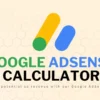Creating a small business website is an essential step for establishing a strong online presence and reaching a wider audience. In this digital age, a well-designed and optimized website can serve as a powerful marketing tool to showcase your products or services. From defining your website’s purpose to promoting it effectively, this article will guide you through the key steps involved in creating a successful small business website. Whether you are a budding entrepreneur or an established business owner looking to enhance your online visibility, following these strategies will help you build a professional and engaging website that drives traffic and boosts your brand’s credibility.
Define Your Website’s Purpose
So, you’ve decided to take the plunge into the digital world with your small business – kudos! But before you start building your website, you need to define its purpose. Are you aiming to showcase your products, provide services, generate leads, or simply establish an online presence? Understanding your website’s core mission will guide all your design and content decisions moving forward.
Identify Your Target Audience
No, we’re not talking about trying to appeal to everyone under the sun here. Identifying your target audience is crucial to tailor your website’s content and design to meet their specific needs and interests. Consider demographics, interests, and pain points of your ideal customers to create a website that resonates with them.
Set Clear Goals for Your Website
Setting goals for your website is like having a roadmap for a road trip – you need to know where you’re headed! Whether it’s driving sales, increasing brand awareness, or growing your email list, establishing clear objectives will help you measure the success of your website and make necessary adjustments along the way.
Choose a Domain Name and Hosting Provider
Now that you’ve got a clear vision for your website, it’s time to bring it to life by selecting a domain name and hosting provider. Your domain name is your digital address, so make sure it reflects your brand identity and is easy to remember. When it comes to hosting, compare options to find a provider that offers reliable services, adequate storage, and customer support tailored to small businesses.
Selecting a Domain Name That Reflects Your Brand
Your domain name is like your online storefront sign – make it catchy, relevant, and representative of your brand. Avoid complex spellings or obscure references, and opt for a name that customers can easily associate with your business. Remember, first impressions count, even in the digital world!
Comparing Hosting Options for Small Businesses
When it comes to hosting, one size doesn’t fit all. Explore different hosting options, such as shared hosting, VPS, or dedicated servers, to find a solution that aligns with your website’s needs and budget. Look for providers that offer reliable uptime, security features, and scalability options to support your small business growth.
Designing Your Website: Layout and Navigation
Congratulations, you’ve got a digital space for your business – now it’s time to make it inviting and easy to navigate for visitors. Crafting a user-friendly website structure and ensuring mobile accessibility are key aspects of designing a successful website that keeps visitors engaged and coming back for more.
Creating a User-Friendly Website Structure
Think of your website structure as a virtual floor plan – it should be intuitive and organized to guide visitors seamlessly through your content. Clear navigation menus, logical page hierarchy, and concise calls-to-action are essential elements to create a positive user experience and encourage exploration of your site.
Selecting a Responsive Design for Mobile Accessibility
In a world where smartphones rule the digital landscape, having a mobile-responsive website is no longer optional – it’s a must. Opt for a design that adapts seamlessly to various screen sizes and devices, ensuring that your content looks great and functions well, whether accessed on a desktop, tablet, or smartphone.
Content Creation: Crafting Engaging Copy and Visuals
Ah, content – the heart and soul of your website. From compelling copy that tells your brand story to eye-catching images that capture attention, creating engaging content is key to making a lasting impression on your visitors. Let’s dive into the essentials of crafting copy and visuals that shine on your small business website.
Writing Compelling Copy for Homepage and Inner Pages
Your homepage is your digital storefront window, so make it count! Craft concise and impactful copy that conveys your brand message, highlights your offerings, and prompts visitors to explore further. Extend this storytelling approach to inner pages, creating engaging content that informs, persuades, and connects with your audience.
Incorporating High-Quality Images and Graphics
A picture is worth a thousand words, especially on a visually-driven platform like the web. Enhance your website with high-quality images and graphics that not only complement your brand aesthetic but also communicate your products or services effectively. From product photos to custom illustrations, visuals play a significant role in grabbing attention and enhancing user experience.**Implementing SEO Strategies for Visibility**
Congratulations on deciding to create a small business website! Now, let’s make sure it gets the attention it deserves. Implementing SEO (Search Engine Optimization) strategies is key to boosting visibility online.
Keyword Research and Integration
Start by conducting keyword research to understand what terms your target audience is using to search for businesses like yours. Integrate these keywords naturally throughout your website content to improve its search engine ranking.
Optimizing Meta Tags and Descriptions
Meta tags and descriptions are like your website’s introduction to search engines. Make sure they accurately reflect your website’s content and include relevant keywords to entice users to click through to your site.
Integrating Essential Features: Contact Forms, Social Media Links, etc.
A user-friendly website isn’t just about looks; it’s also about functionality. Here are some essential features to integrate:
Adding Contact Forms for Customer Inquiries
Make it easy for potential customers to reach out by including a contact form on your website. Ensure it’s user-friendly and prompts visitors to provide relevant information for a swift response.
Linking Social Media Accounts for Seamless Integration
Connect your website to your social media accounts for a cohesive online presence. Include social media links that make it easy for visitors to follow and engage with your business on platforms like Facebook, Instagram, and Twitter.
Testing and Optimizing Your Website for Performance
Creating a website is just the beginning; testing and optimizing it for performance are crucial steps in ensuring a top-notch user experience.
Conducting Usability Testing for User Experience
Put yourself in your customers’ shoes and navigate your website to identify any usability issues. Conduct testing to gather feedback and make necessary improvements for a seamless user experience.
Optimizing Loading Speed and Performance Metrics
No one likes a slow website. Optimize your site’s loading speed by compressing images, minifying code, and leveraging caching techniques. Monitor performance metrics regularly to identify and address any bottlenecks.
Promoting Your Small Business Website: Marketing and Outreach
Your website is live, but the work doesn’t stop there. Promote it effectively to drive traffic and reach your target audience.
Utilizing Social Media Marketing Strategies
Harness the power of social media to promote your website and engage with your audience. Create compelling content, run targeted ads, and interact with followers to build brand awareness and drive traffic to your site.
Implementing Email Marketing Campaigns to Drive Traffic
Email marketing is a cost-effective way to reach your audience directly. Create engaging email campaigns to promote your website, share updates, and offer exclusive deals to drive traffic and conversions.
By implementing these strategies and features, testing and optimizing your website, and actively promoting it through various channels, you can create a successful online presence for your small business. Cheers to your digital success!In conclusion, building a small business website requires careful planning and attention to detail, but the effort is well worth it in terms of expanding your reach and growing your business. By following the steps outlined in this article, you can create a dynamic online presence that effectively communicates your brand message and connects with your target audience. Remember that a website is a living entity that should evolve with your business, so continue to monitor its performance, gather feedback, and make necessary adjustments to ensure its success in the competitive digital landscape. Start building your small business website today and watch your online presence flourish.