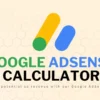Mastering H1 Header Tags for SEO Success
Key Highlights
H1 tags are crucial for SEO and user experience, helping search engines grasp the main topic of your webpage.
A well-crafted H1 tag typically includes relevant keywords, enhancing visibility in search results.
It’s generally recommended to have only one H1 tag per webpage, reflecting the primary focus of your content.
H1 tags should be concise, engaging, and easily understood by both search engines and human readers.
Don’t overlook the importance of using H1 tags – they are a fundamental aspect of optimizing your content for search.
Introduction
In the world of digital content, search engine optimization (SEO) is very important. One part that is often missed but affects SEO and user experience is using H1 tags correctly. These tags are not just big letters on a webpage. They help guide both search engines and users by giving important context and clarity.
Understanding the Role of H1 Tags in SEO
Think of a library without a way to find books. It would be messy, right? Likewise, search engines need various signals to sort out all the information online. The H1 tag is one of these signals. It shows what the main topic of a webpage is. You can think of it as the title of a book. It quickly tells you what the page is about.
The H1 tag does not directly make your site rank better, but it can help your SEO. When you use a good H1 tag, it gives search engines a better understanding of your page. This helps them put your webpage in the right category. As a result, your site might become more visible and get more visitors.
The Impact of H1 Tags on Search Engine Rankings
A good H1 tag that has your primary keyword can help search engines understand how relevant your webpage is to certain search queries. This can help improve your place in search results, making it easier for users to find your content.
John Mueller from Google has said that H1 tags are important for understanding what your page is about. They are not the only factor that affects rankings, but H1 tags do help Google in ranking and interpreting your content.
To put it simply, when your H1 tag matches the content of your page and what users are looking for, your webpage is more likely to show up higher in search results.
How H1 Tags Contribute to Webpage Structure
H1 tags are very important for organizing your webpage’s content well. They serve as the main heading, showing a clear structure and order. This helps improve readability and makes it simpler for visitors to move through your content.
As an HTML element, the H1 tag marks the beginning of your main content. It helps separate different parts of your webpage, making it easier for users to scan and understand everything. This leads to a better user experience.
When your webpage’s content has clear headings and subheadings, it allows people to find the information they are looking for fast and easily. This can help with more engagement, lower bounce rates, and better conversion rates.
Crafting Effective H1 Tags for Your Content
Now that we know why H1 tags are important, let’s look at how to create great ones that help with SEO. The first step is to do thorough keyword research. This helps you find your main target keyword. This keyword should be the main focus of your webpage content.
After you find your main target keyword, it is key to include it naturally in your H1 tag. But make sure to avoid adding too many keywords. You want to fit the keyword into a short and interesting headline. This headline should clearly show what your blog post or webpage is about.
Incorporating Keywords into Your H1 Tags
Using keywords well is important. You need to find a balance between making search engines happy and keeping users happy too. Start by doing good keyword research. This helps you find the right words that people want to see with your content.
Your primary keyword, which shows the main topic of your webpage, should fit smoothly in the H1 tag. Don’t try to force it in. Make sure it blends well and shows what your page is about.
A good H1 tag gives search engines helpful information. This helps with your search engine optimization (SEO) strategy. It sends a strong message about how relevant your webpage is for certain searches.
Guidelines for Creating User-Friendly H1 Tags
While using keywords is important, don’t forget to create H1 tags that focus on user experience. They should be interesting and easy to read. H1 tags must capture what your content is about.
Here are some tips to write user-friendly H1 tags:
Keep it short: Try to make an H1 tag that has fewer than 60 characters. This helps it show up well on different devices.
Be clear and specific: Your H1 tag should show exactly what your webpage is about. This helps users know what to expect.
Make it interesting: Use strong action words and exciting language. This makes users want to read more.
A good H1 tag also helps users who use screen readers. It ensures a good user experience for everyone. By thinking about both SEO and user experience, you can create H1 tags that attract your audience and rank better in search results.
Common Mistakes to Avoid with H1 Tags
In the world of SEO, small mistakes can cause big problems. When dealing with H1 tags, there are some common errors to steer clear of. First, it’s important to know the difference between H1 tags and title tags because they have different roles on your website and in SEO.
Also, it’s key to keep a clear order within your heading tags (H1, H2, H3, etc.). Using more than one H1 tag on a page can confuse search engines and mess up the logical flow of your content.
Overusing H1 Tags on a Single Page
While it may be enticing to use many H1 tags on a page, it’s best to hold back. Using more than one H1 tag can mess up the intended heading structure. It can also confuse search engine algorithms.
Search engine algorithms are made to find the most important heading on a page. If you have multiple H1 tags, it weakens this message. It’s similar to having several main headings in a document; it’s hard to tell what the main point is.
Instead, use one strong H1 tag that clearly shows the main topic of your page. For other topics and sections, use H2, H3, and further heading tags. This keeps a clear and easy-to-follow hierarchy.
Ignoring the Hierarchical Order of Header Tags
Just like a clear outline helps organize thoughts, how you use HTML headings is important. Start with H1 for your page title. Then use H2, H3, and others to break down subtopics. This setup creates a smooth flow for readers and helps search engines.
If you put an H3 before an H2, it can confuse readers. It makes the article feel mixed up and can hurt the flow. Similarly, messing up your HTML heading order can affect how search engines see your content marketing.
Using headings correctly gives your content a clear structure. This makes it easier for users to read. It also shows search engines that your content is organized and good to understand.
Technical Insights: Adding H1 Tags to Your Site
Adding H1 tags to your website is easy and does not need special coding skills. Most modern content management systems (CMS) make this task simple. For example, platforms like WordPress automatically use your page or post title as the H1 tag.
Still, you should check this in your CMS. If you need to make changes, you can usually edit the HTML code directly. You can also use the built-in text editor to apply heading styles. Get to know these options to improve your content structure well.
Step-by-Step Guide for WordPress Users
WordPress is a user-friendly platform. It usually gives the H1 tag to your page or post title by default. Still, it’s a good idea to check it and make changes if needed.
Here’s how you can do it step-by-step:
Access your WordPress editor: Go to the page or post where you want to check or change the H1 tag.
Inspect the text editor: The visual editor in WordPress usually shows the H1 tag. If you are unsure, switch to the “Text” editor. This way, you can see the HTML code.
Adjust if needed: You can change the text inside the H1 tags. If there are no H1 tags, you can add them manually.
Keep in mind, there is no strict technical limit for the length of an H1 tag in WordPress. However, it’s best to make it short and engaging. This practice helps improve user experience and SEO.
Tips for Implementing H1 Tags in HTML
For people who work with HTML, using H1 tags is easy. You just need to put your heading text between these tags: <h1>Your Heading Text Here</h1>.
Remember, these tags help show the structure of your content. You can use CSS to change how your H1 tag looks, like its font size, color, and spacing.
If you do not know much about HTML, you can look at online resources or talk to a web developer. They can help you use these tags in your website’s source code correctly.
Analyzing the Effectiveness of Your H1 Tags
After you add H1 tags, it’s important to check how well they work. This is where understanding data and SEO plans come together. Regular SEO checks can give you helpful information about how your H1 tags do in search engine results.
By closely looking at the data and making needed changes, you can make sure your H1 tags help your website’s SEO. Keep in mind that ongoing improvement is key in the ever-changing world of online search.
Tools and Techniques for SEO Auditing
SEO auditing is important for keeping your website visible and working well. Detailed audits can find technical problems, content weaknesses, and places that need improvement. This includes checking how well your H1 tags are doing.
You can use several tools to help with SEO audits. Tools like Screaming Frog and SEMrush give a deep look at your website. They find technical errors, broken links, and on-page SEO features that need work.
Also, Google Search Console and Google Analytics provide useful information about your website’s performance in search results. They show data like click-through rates for certain pages. You can use this data to improve your SEO strategies.
Interpreting Data to Improve Your H1 Strategy
After conducting your SEO audit, it’s vital to focus on data interpretation to enhance your H1 strategy. Don’t solely rely on your gut feeling – let the data guide your decisions.
Analyze click-through rates (CTR) for pages with different H1 tag variations. If you notice a significant difference in CTR between pages with similar content but different headings, it signals that your H1 tag might be a contributing factor.
Consider this simplified table:
| Page | H1 Tag | Click-Through Rate (CTR) |
| Best Running Shoes | Find Your Perfect Running Shoes Now | 4% |
| Best Running Shoes | Top 10 Running Shoes for Every Runner | 2% |
In this case, the page with the more compelling and action-oriented H1 tag (“Find Your Perfect Running Shoes Now”) shows a higher CTR, indicating its effectiveness. Use these insights to refine your H1 tags for improved SEO performance.
Conclusion
In conclusion, using H1 header tags is very important for SEO success. These tags help to improve search engine rankings and organize your webpage better. To create good H1 tags, include relevant keywords and follow easy guidelines. Make sure to avoid mistakes like using too many H1 tags or not keeping the right order of header tags. It is important to use H1 tags correctly, whether on WordPress or in HTML, to optimize your site. You should check how well your H1 tags work by using SEO tools to keep improving your strategy. Knowing how to use H1 tags well can boost your SEO efforts and bring more organic traffic to your website.
Frequently Asked Questions
Can I Use Multiple H1 Tags on a Single Page?
Google doesn’t punish websites for having multiple H1 tags. However, it’s better for SEO and user experience to use just one clear and simple heading. This heading should show what your webpage is mainly about.
How Do H1 Tags Differ from Title Tags?
The main difference is in how you see them. The title tag is the title of the page that shows up in search results and browser tabs. It is an HTML element. On the other hand, the H1 tag is seen on the webpage. It introduces the main content.